Contact
Contact
QSC Corporate Office
Costa Mesa, California
QSC, LLC.
1675 MacArthur Blvd.
Costa Mesa, CA 92626
Tel: (800) 854-4079
Tel: (714) 754-6175
Fax: (714) 754-6174
- See more at: https://dev.training.qsc.com/mod/page/view.php?id=439#sthash.UydlO56j.dpuf
QSC Corporate Office
Costa Mesa, California
QSC, LLC.
1675 MacArthur Blvd.
Costa Mesa, CA 92626
Tel: (800) 854-4079
Tel: (714) 754-6175
Fax: (714) 754-6174
- See more at: https://dev.training.qsc.com/mod/page/view.php?id=439#sthash.vy6vUj97.dpuf
QSC Corporate Office
Costa Mesa, California
QSC, LLC.
1675 MacArthur Blvd.
Costa Mesa, CA 92626
Tel: (800) 854-4079
Tel: (714) 754-6175
Fax: (714) 754-6174
- See more at: https://dev.training.qsc.com/mod/page/view.php?id=439#sthash.vy6vUj97.dpuf
Contact
QSC Corporate Office
Costa Mesa, California
QSC, LLC.
1675 MacArthur Blvd.
Costa Mesa, CA 92626
Tel: (800) 854-4079
Tel: (714) 754-6175
Fax: (714) 754-6174
QSC Corporate Office
Costa Mesa, California
QSC, LLC.
1675 MacArthur Blvd.
Costa Mesa, CA 92626
Tel: (800) 854-4079
Tel: (714) 754-6175
Fax: (714) 754-6174
QSC Corporate Office
Costa Mesa, California
QSC, LLC.
1675 MacArthur Blvd.
Costa Mesa, CA 92626
Tel: (800) 854-4079
Tel: (714) 754-6175
Fax: (714) 754-6174
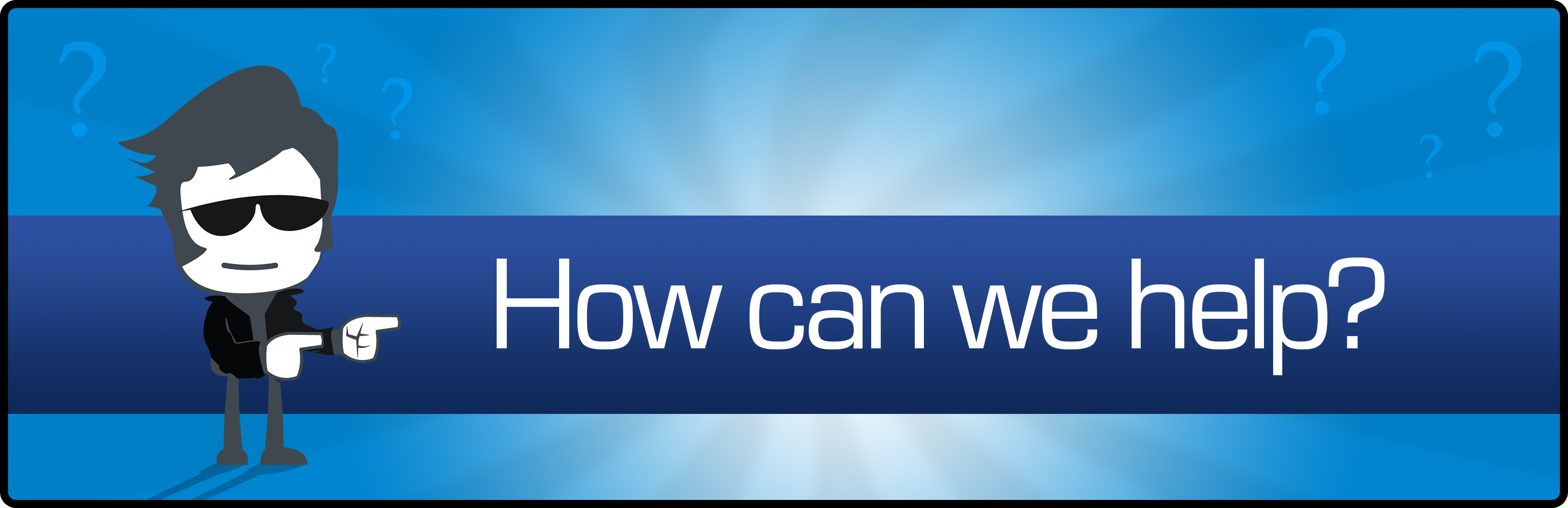
Frequently Asked Questions
How do I get one-on-one help with my Q-SYS Training Final Exam?
The best place to start is in your dashboard after your submit your first design. You will receive text guidance from one of our training professional.
However, for a limited time, we are offering LIVE video chat help Q-SYS Training Final Design Office Hours!
This is a BETA program that we are running exclusively for customers in the United States and Canada only. (We will look to roll this out for other regions in the near future). These 20-minute sessions are bookable through the link above. In order to participate, we ask that you complete at least 75% of the exam and be prepared with specific questions.
However, for a limited time, we are offering LIVE video chat help Q-SYS Training Final Design Office Hours!
This is a BETA program that we are running exclusively for customers in the United States and Canada only. (We will look to roll this out for other regions in the near future). These 20-minute sessions are bookable through the link above. In order to participate, we ask that you complete at least 75% of the exam and be prepared with specific questions.
How much does online training cost?/How much does it cost to attend a live training?
We are proud to offer QSC Training free of charge, whether it’s online or in-classroom! For both instances, click “Login/Register” in the upper navigation to create a QSCID user account to get started. At that point, you are free to explore online training or register for a classroom training. While classroom trainings are free to attend, you are required to provide your own housing and travel accommodations.
How do I change my username/email on my training account?
If you do want to change your username/email then you will first need to create a new account using that new email, and then we will be able to merge your old account into the new one.
- Go to Q-SYS or QSC and click Sign Up Now to create a new account
- Once you’ve created the account you’ll be sent a confirmation email… confirm it!
- Follow the directions of the confirmation email and log into your new account.
- Login to the training website with your new account to activate it. You will know that it works when you see the "Welcome back" dashboard.
- Complete the contact form to the right, citing your new and old account, and we can complete the merging of your accounts.
How can I find more local classroom training?
Click "Live Training" in the upper navigation to see a list of our current public trainings. Our most common and reoccurring public classes will take place remotely over Zoom. If you are looking for a more local "onsite" training and don’t see it on the list, you will need to contact your local Q-SYS sales representative. If you don’t know who your rep is you can find a list here https://www.qsys.com/contact-us/
How do I verify the Q-SYS certification status (certified, expired, in-progress) of a company or person?
We respect the privacy of our students and as such, we will not disclose the certification status of individuals. If you need to know if a firm or company has Q-SYS certified technicians or integrators, please submit a request using this form.
Our training team actively monitors these requests. Rest assured, your question is very important to us.
Thank you for your submission. If you have an additional request, please reload this page.
Last modified: Tuesday, 17 June 2025, 12:41 PM
Last modified: Tuesday, 17 June 2025, 12:41 PM
