KfM System Examples
Here are a few examples of how to interface your K Series or KW Series with your next instrument set-up.
(For more system diagrams using K & KW with your instruments, visit KforMusicians.com)
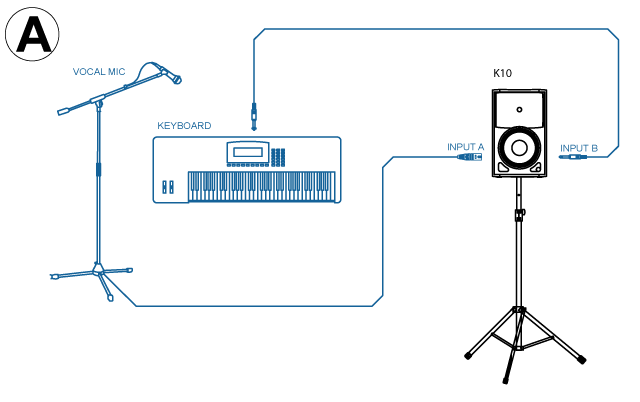
A. Keyboard & Vocal Microphone - single K/KW loudspeaker + Stage Monitor
This diagram illustrates how a single keyboard and vocal microphone can be sub-mixed using a single K/KW loudspeaker, while simultaneously sending a feed to a K/KW floor monitor.
Directions: Connect the microphone into Mic/Line Input A using a standard XLR-XLR cable. Connect the keyboard into Input B using a standard ¼” Jack – Jack cable. The A+B Line Out provides a balanced mix of both inputs on a single XLR cable. Connect this balanced Line Out
to Line Input B of your "Stage-Monitor" loudspeaker, then adjust your stage level to suit.
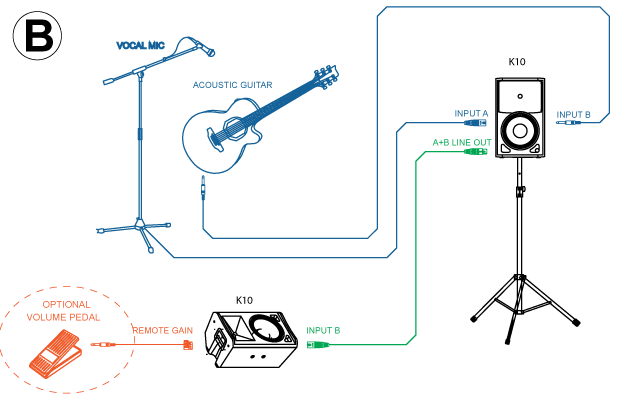
B. Acoustic Guitar & Vocal Microphone - single K/KW loudspeaker plus Stage Monitor
This diagram illustrates how an acoustic-electric guitar and vocal microphone can be sub-mixed using a single K/KW loudspeaker, while simultaneously sending a feed to a K/KW floor monitor.
Directions: Connect the microphone into Mic/Line Input A using a standard XLR-XLR cable. Connect the acoustic-electric guitar into Input B using a standard ¼” Jack – Jack cable. The A+B Line Out provides a balanced mix of both inputs on a single XLR cable. Connect this balanced A+B Line Out to Line Input B of your “Stage -Monitor” loudspeaker, then adjust your stage level to suit.
TIP: For Line sources we recommend using Input B instead of Input A wherever possible as there is zero risk of someone inadvertently changing the input gain from “line” to “mic”.
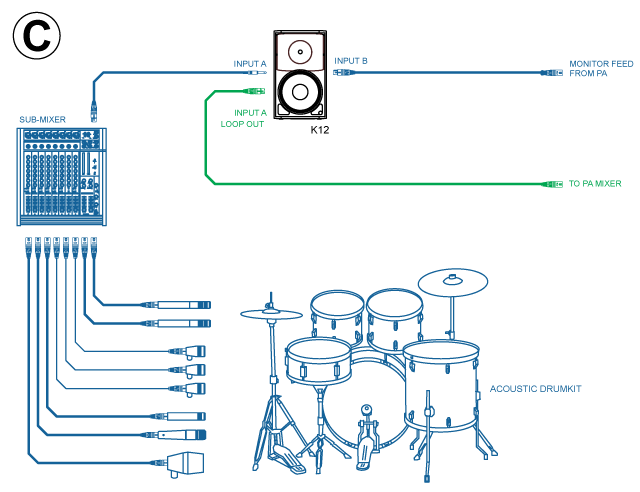
C. Acoustic Drum Kit - single K/KW loudspeaker, with mono fold-back send “from” PA
This diagram illustrates how a single K/KW loudspeaker can provide stage amplification for sub-mixed acoustic drum kit, while simultaneously receiving a discreet fold-back “mix” from the main PA mixer.
Directions: Connect the output jack of your Sub-mixer into Line Input A of your K/KW loudspeaker. If you use a balanced XLR or TRS output from the Sub-mixer, then the balancing feature will “LOOP THRU” to the PA Mixer, reducing buzz and hum. Connect the PA Mixer “fold-back” send to Line Input B, then adjust your level balance to suit.
Caution: ensure that the Mic/Line switch on Line Input A is set to “LINE” (“0” on KW models).
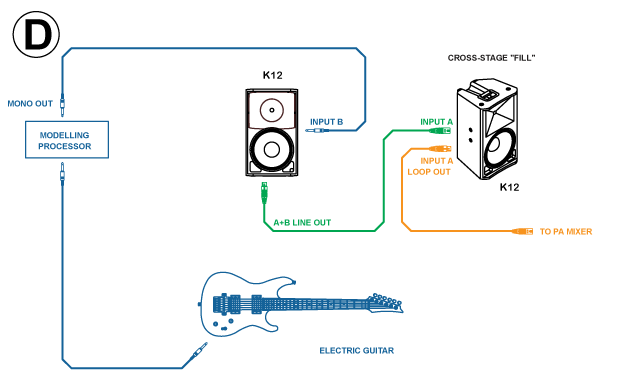
D. Electric Guitar - single K/KW loudspeaker for stage amplification, single K/KW for stage “fill”
This diagram illustrates how a single K/KW loudspeaker can provide stage amplification for an electric guitar (when using a Modeling processor), while simultaneously feeding a “Stage-fill” K/KW loudspeaker for the rest of the band, plus feeding the main PA Mixer.
Directions: Connect the output jack of your Guitar Modeling Processor to Line Input A. If you are using another acoustic instrument such as mandolin, dobro, 12-string etc, connect this to Line Input B. The A+B Line Out provides a balanced mix of both Inputs on a single XLR cable. Connect this balanced Line Out to Line Input B of your “Stage-Fill” loudspeaker, then adjust your stage level to suit. Because you are sending a balanced signal into Line Input B, then the balancing feature will “LOOP THRU” to the PA Mixer reducing buzz and hum.
Caution: Ensure that the Mic/Line switch on Line Input A is set to “LINE” (“0” on KW models).

