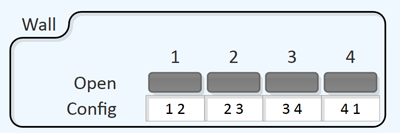Part B: Wiring Your Design
| Site: | QSC |
| Course: | Q-SYS QuickStarts |
| Book: | Part B: Wiring Your Design |
| Printed by: | Guest user |
| Date: | Friday, 13 February 2026, 1:31 AM |
Description
Lesson Description
Part B shows you how to configure your virtual representation to create
an INTERACTIVE DESIGN. It also shows you how to configure CUSTOM
PRESETS for the Room Combiner.
Helpful Tips and Definitions
- If you drag a component onto a created polygon while holding CTRL, the polygon will take its control properties.
- You need to be in Emulate or Run Mode to input the CONFIG field. You cannot configure it in Design Mode.
- Don’t forget the spaces when you are entering the wall numbers into the Config field.